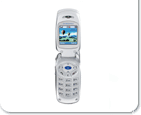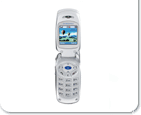Samsung SGH-S307 Information and Ring Tones
| I really like my Samsung
SGH-S307 cell phone--all except the ring tones.
Here's what I found out in my search for a
decent ring tone for my phone.
|
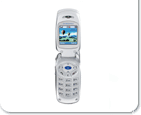 |
How to make your own ring tones:
You start with a MIDI file. There are a zillion
of these files on the Internet. Some of them are of incredible quality
(and some pretty lame). In any case, get a tune you like, download it,
and convert it to the MMF format that your phone needs.
Making Ring Tones Steps:
- Obtain a MIDI file, either by downloading it,
or creating it with MIDI software.
- Install PsmPlay, freeware software that will
convert MIDI to MMF format. Download the version appropriate for your
language. I have included version 5.0 in English on this site,
or you can search Google for others.
- With PsmPlay, you just Open the MIDI file. You
can use the scissors icon to cut the file down to a manageable size.
Then select "Create SMAF | SMAF 16chords(J-SKY)" from the File menu.
That saves the MMF formatted file you need for the phone.
I have seen notes to the effect that Nokia's PC
Suite can also convert MIDI to MMF. The software can be downloaded from
the Nokia web site,
http://www.nokiausa.com/communicator/setup/sync/pcsuite/1,1324,,00.html.
Here are some sources for MIDI files:
How to get the ring tones to your phone:
It appears that there are three ways to get ring
tones. Download them using the Internet browsing feature, have them
sent to you using text messaging, or download them using the infrared
port or cable. I opted for infrared. This requires that you have an
infrared equipped computer. You can also do this with a data cable if
you have one.
Infrared/Cable Steps:
- Locate an infrared equipped computer running
Windows (or get a serial data cable).
- Get the EasyGPRS software from Samsung. Go to
this page: http://my.samsungmobile.com/en/phone/phone_view/phone_ma_so.jsp?p_pfid_1=SGH-S300
(new link). Download and install the software. There are a number of
ring tones that come with this software. EasyGPRS also allows you to
download your phonebook, calendar and wallpaper. As far as I know,
there is not a separate EasyGPRS version for each phone.
- Turn on infrared on your phone (Menu 4,1).
Caution: It turns off by itself if not used.
- Align the phone's infrared port (left side)
with your computer's infrared port (or plug in the data cable). It must
be parallel within 15 degrees.
- Start EasyGPRS and let it detect the phone.
- There's a little icon in EasyGPRS called
"Melody to Phone". Click that, load a ring tone, and send it to the
phone.
- Once the download is complete, select the new
tune as your ring tone (Menu 3,1). You can also select the tone through
the Funbox | Downloads menu sequence.
Note: EasyGPRS may crash while downloading the
ring tone. Ignore the problem--the tone is stored before it crashes.
Also be aware that there are a limited number of ring tones that can be
stored in the phone at one time. To delete a ring tone, go to the
Funbox | Downloads menu (Menu, 7,3,2, Play, Options, 2).
The process isn't terribly complicated, provided
you can get your computer's infrared up and running (don't ask me for
help).
Ring Tones
Here are some sample ring tones for free. Enjoy!
Ring Tone Library
[ Home ]